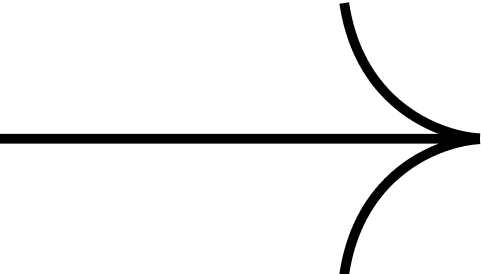Home IT Support in Toowoomba
Printer setup? Virus removal? Computer setup? In home IT Support?
From $99
We offer friendly, reliable home IT support tailored to your needs - no job is too big or too small.
Whether you're setting up a new computer or laptop, fixing Wi-Fi issues, or needing help recovering lost files, we’re here to make technology easier. We understand that tech can be overwhelming and we take the time to explain things clearly and patiently.
From setting up devices to protecting your family from online scams and viruses, our experienced team is committed to keeping your home safe, connected, and running smoothly. We believe everyone deserves peace of mind when using technology—and we're here to help make that happen with genuine care and expertise.
What we do (and do well)
Everyday Essentials
General tech help around the home:
Laptop & computer setup
Printer, scanner, and smart TV installation
Software installs & updates
Basic Wi-Fi setup and troubleshooting
Help with email, apps, and account access
Safety and Security
Protect your home and family from scams and threats:
Antivirus and anti-malware setup
Scam and fraud protection guidance
Home network security check
Parental control setup
Password safety and backup advice
Connected Home
For a smooth, stress-free digital life:
Wi-Fi optimisation and signal boosting
Router/modem configuration
Smart home device setup (Google Home, Alexa, lights, cameras)
Cloud storage setup (Google Drive, iCloud, OneDrive)
Remote access setup and support
For Seniors
Support tailored to older users:
Help with phones, tablets, and computers
Scam awareness and safe browsing advice
Setting up video calling, messaging, and email
One-on-one guidance at your pace
Easy-to-follow explanations without tech jargon
Backup and Recovery
Protecting your photos and files:
Cloud or external drive backup setup
Data recovery support
Advice on best storage options
File transfer between devices
Entertainment and Gaming
Making the most of your devices:
Gaming console setup
Smart TV and streaming setup
Network tuning for gaming performance
Family controls and screen-time settings